Klaviyo
Klaviyo integration enables you to send response data using the Profiles API. This integration helps you sync customer data, monitor customer behaviors, and automate email campaigns.
Features
- Sync customer data
- Track customer behaviors
- Automate email campaigns
Setup Instructions
Step 1: Create a Klaviyo Private API Key
- Go to your account settings on Klaviyo and navigate to the API Keys section.
- Under Private API Keys, click on the Create API Key button.
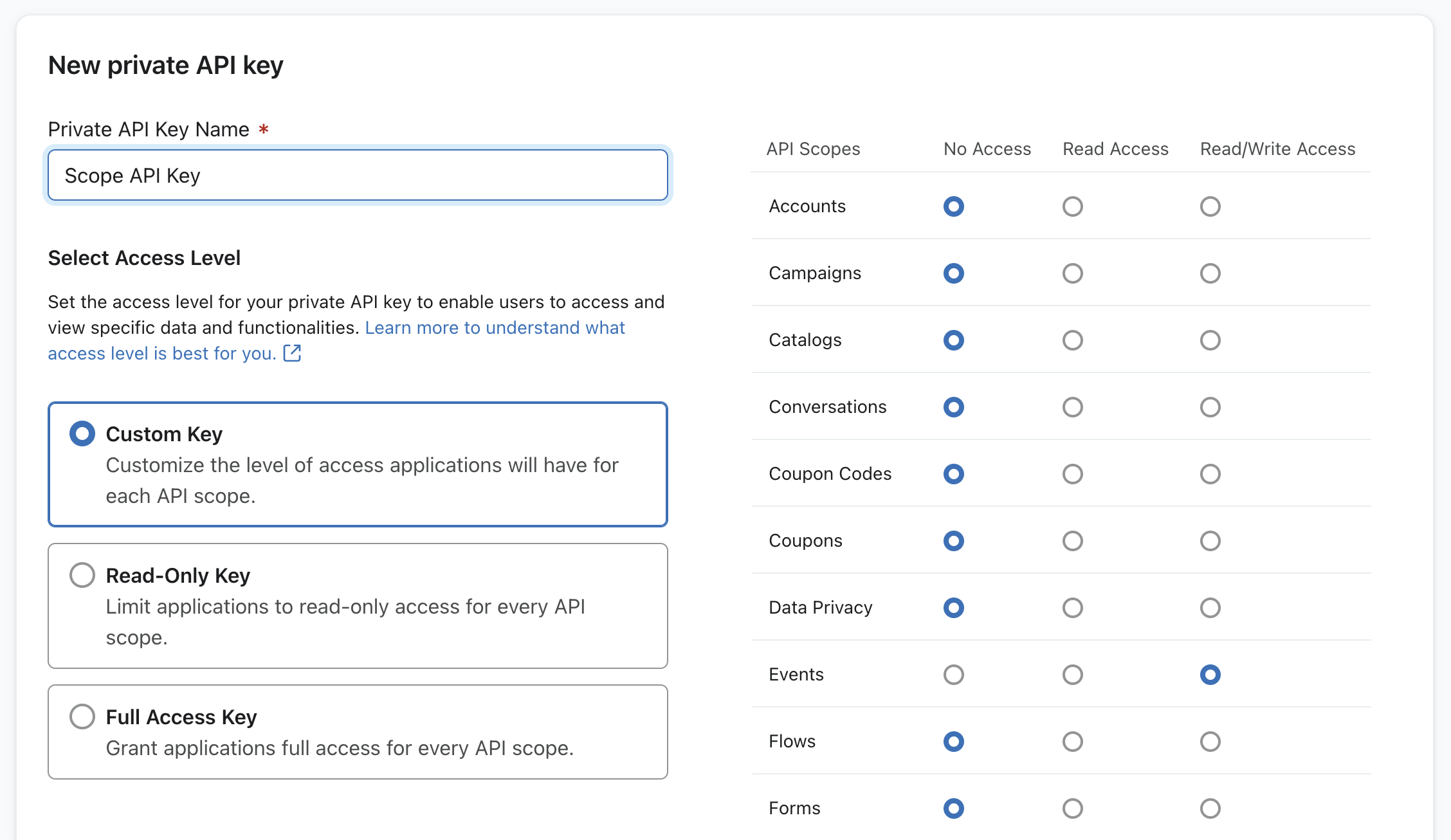
- Select Access Level to Custom Key, and enable Read/Write Access for the Events API Scopes.
- Click Create to generate the API key and copy it somewhere safe so we can use it later.
Step 2: Add Klaviyo API Key in Scope
- Go to the Klaviyo integration page on Scope.
- Paste the API key you generated in the previous step.
- Click Activate to finish activating your Klaviyo integration.
Troubleshooting
If you encounter any issues, please contact our support team at support@scpe.io. For more information on Klaviyo, please refer to the official documentation at https://help.klaviyo.com/hc/en-us.